| HIFI-FORUM » Do it yourself » Elektronik » Messtechnik » Soundkarte knackt bei Start der Aufzeichung unter ... | |
|
|
||||
Soundkarte knackt bei Start der Aufzeichung unter LINUX+A -A |
|||||
| Autor |
| ||||
|
JulesVerne
Inventar |
#1
erstellt: 01. Feb 2016, 12:43

|
||||
|
Meine Frage ist etwas spezieller und richtet sich eher an Personen mit guten Linux Kenntnissen. Ich versuche ein paar Messungen unter Linux durchzuführen, leider kommt es bei jeder Aufnahme am Anfang zu einem Knacken. Ich verwende eine M-Audio FastTrack Ultra 8R. Aufgenommen wird mit dem Command arecord. So sieht es auf einem Spectrogramm aus. 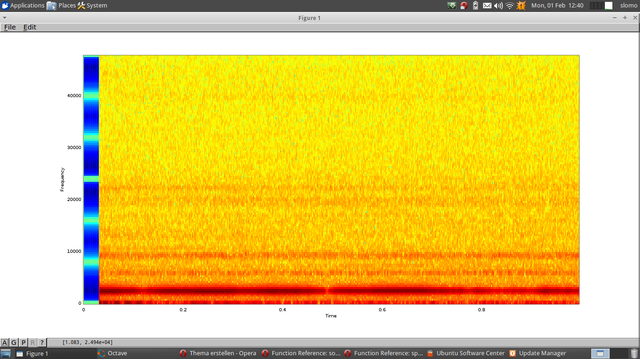 Ich vermute dass es daran liegt, dass die Soundkarte aus einem Idle Mode geweckt wird, ich weiß aber leider nicht wie ich dies verhindern kann. [Beitrag von JulesVerne am 01. Feb 2016, 12:52 bearbeitet] |
|||||
|
smutbert
Stammgast |
#2
erstellt: 01. Feb 2016, 14:00

|
||||
|
Stromsparmodi des Audiocontrollers lassen sich oft mit Optionen der Kernelmodule (der Treiber) deaktivieren. Um nachsehen zu können welche Optionen das zuständige Kernelmodul kennt, muss man zuerst einmal wissen wie es heißt. Hier hilft die Ausgabe von
(# steht für den Prompt von root, also den nachfolgenden Befehl entweder direkt als root oder mit sudo ausführen) Wobei sich wohl auf anderem Wege feststellen ließe, ob das Knacken am "Aufwachen" des Audiochips liegt. Wenn du zB pulseaudio installiert hast und auch bei der Aufnahme verwendest, dann müsste es genügen vorher mit einer anderen Anwendung eine "Aufnahme" zu starten. Unter Anführungszeichen deswegen, weil es schon genügt, wenn du dir vor dem Start der eigentlichen Aufnahme von irgendeinem Programm den Pegel des Eingangssignals anzeigen lässt. Pulseaudio bietet dazu das Programm pavumeter (muss gegebenenfalls erst installiert werden). Bei der direkten Verwendung von Alsa, ohne Pulseaudio, könnte man mit dem Alsaplugin dsnoop dafür sorgen, dass man mit mehreren Anwendungen gleichzeitig aufnehmen kann, was sonst nicht möglich ist. Einfacher ist es aber — und das sollte glücklicherweise in beiden Fällen funktionieren — in audacity vor dem Starten der Aufnahme die Pegelanzeige einzuschalten: beim Menü hinter dem Mikrofon/Aufnahmesymbol, links von der Aussteuerungsanzeige in der Werkzeugleiste "Aussteuerungsanzeige aktivieren" anklicken. Wie sieht dein arecord-Befehl denn aus? |
|||||
|
|
|||||
|
JulesVerne
Inventar |
#3
erstellt: 01. Feb 2016, 14:12

|
||||
Aufgenommen wird über Octave mit folgenden eingaben: arecord -c8 -r%d %s -f s24_3LE -D hw:1,0 -d%d Die Variablen (nach dem %) entsprechen Sample Rate aufnahm Zeit und dem Dateinamen. Den Rest mit VU Meter bzw. Audacity werde ich gleich mal testen. Hatte auch schon überlegt ob ich eine Audio Ausgabe Starte an einem Kanal der nicht genutzt wird. |
|||||
|
smutbert
Stammgast |
#4
erstellt: 01. Feb 2016, 14:34

|
||||
|
Ok, da ist offensichtlich snd-usb-audio zuständig und das kennt nicht besonders viele Optionen, ist also eine Sackgasse. USB hat allerdings noch einmal getrennt eigene Stromsparmechanismen, die zumindest theoretisch verantwortlich sein könnten. Es gibt ein Tool namens Powertop mit dem du dir in einem Terminalfenster anzeigen lassen könntest welche Stromsparfunktionen aktiviert sind. Nach dem Installieren und Starten einfach mit <Tab> zur letzten Seite namens "Tunables" wechseln und nachsehen was dort bei der Soundkarte steht, da könnte zB etwas wie
stehen, wobei sich das "Good" oder "Bad" auf den Stromverbrauch bezieht. Wenn da also bereits "Bad" steht wirst du so nicht weiterkommen, wenn dort "Good" steht könntest du es durch Auswählen der Zeile und <Enter> auf "Bad" stellen, also die Stromsparmechanismen deaktivieren. Was ich vergessen habe zu erwähnen…
ist, dass ich gemeint habe, dass du direkt danach die Aufnahme mit audacity starten sollst. Mit arecord wird es nicht funktionieren, weil du mit arecord sozusagen direkt auf die Audiohardware zugreifst, ohne dsnoop oder pulseaudio als Zwischenschicht und die ist dann schon durch die Aussteuerungsanzeige von audacity belegt. Wenn bei diesem Vorgehen nur mit audacity mit vorher aktivierter Aussteuerungsanzeige kein Knacken auftritt, ist es vielleicht etwas vertrackt, weil man sich bei allen Zwischenschichten wie dem dsnoop-Plugin oder Pulseaudio Samplerate und -tiefe nicht mehr frei aussuchen kann — die werde davor bereits durch die Konfiguration von dsnoop oder Pulseaudio festgelegt. Wobei Pulseaudio mir bei der Aufnahme ohnehin schon oft einen Strich durch die Rechnung gemacht hat… [Beitrag von smutbert am 01. Feb 2016, 14:46 bearbeitet] |
|||||
|
JulesVerne
Inventar |
#5
erstellt: 01. Feb 2016, 15:19

|
||||
Soundkarte war schon auf Bad, könnte noch versuchen unbekannte USB geräte auf Bad zu setzen. Audacity läuft im Moment nicht, weiß noch nciht warum.
|
|||||
|
smutbert
Stammgast |
#6
erstellt: 01. Feb 2016, 16:15

|
||||
|
imho könnten höchstens noch die xHCI und EHCI Hostcontroller etwas verbessern, aber eigentlich glaube ich es eher nicht. Woran scheitert es denn momentan mit audacity - ich meine, startet es gar nicht erst, gibt es eine Fehlermeldung oder funktioniert nur das Aufnehmen nicht? Hast du versucht es von einem Terminalfenster aus zu starten, um eventuell mehr Meldungen zu sehen? |
|||||
|
JulesVerne
Inventar |
#7
erstellt: 01. Feb 2016, 16:47

|
||||
|
Bin leider eher ein Linux Amateur. Audacity lief ewig gut. Vorgestern hatte ich Linux seit langem mal wieder an da lief es nicht mehr. Auch Paket Manager usw hat Probleme gemacht, kein Update lief mehr. Das habe ich behoben, Updates gehen, aber noch lange nicht alles.
[Beitrag von JulesVerne am 01. Feb 2016, 17:14 bearbeitet] |
|||||
|
smutbert
Stammgast |
#8
erstellt: 01. Feb 2016, 17:29

|
||||
|
Das liegt dann an den teilweise fehlgeschlagenen Updates und zwar entweder an audacity selbst oder der Bibliothek libportaudio (Paket libportaudio2), die audacity verwendet. Allerdings kann ich ohne weitere Informationen nur raten was bei der Paketverwaltung schief gegangen ist… ich würde auf Verdacht, der Reihe nach (wieder als root)
ausführen. Das aktualisiert die Paketlisten und konfiguriert noch nicht konfigurierte Pakete. Meldungen, die nach einem Fehler klingen, könntest du hier posten, wenn du damit nichts anfangen kannst. Das eigentlich Problem sollte sich danach mit
lösen lassen, aber das könnte auch schief gehen. Es wäre daher angeraten vor diesen beiden Befehlen zuerst zu simulieren was passieren würde. Dafür brauchst du nicht root zu sein ($ steht üblicherweise für den Prompt eines normalen Benutzers) und kannst die Meldungen hier posten
und erst danach die beiden Befehlen ohne der Option -s ausführen, wenn klar ist, dass apt nichts unerwartetes tun will... |
|||||
|
JulesVerne
Inventar |
#9
erstellt: 01. Feb 2016, 17:40

|
||||
|
ich denke
|
|||||
|
smutbert
Stammgast |
#10
erstellt: 01. Feb 2016, 17:44

|
||||
|
Ich muss zugeben, dass ich nicht aufgepasst wie aktuell dein Debian/Ubuntu/Mint (?) ist. Bei aktuellen gibt es das Kommando apt als moderneren, einheitlichen Ersatz für den Wildwuchs von apt-get, apt-cache, apt-…, bei älteren Distributionsversionen musst du tatsächlich apt durch apt-get ersetzen. |
|||||
|
JulesVerne
Inventar |
#11
erstellt: 01. Feb 2016, 17:54

|
||||
|
Ich glaube 12.???? sollte die Version gewesen sein, nachdem ich nach einem Update mal einige Probleme mit Software hatte habe ich davon Abstand genommen. Hab die Befehle mal ausgeführt, aber ohne Erfolg.
Audacity läuft wieder [Beitrag von JulesVerne am 01. Feb 2016, 18:03 bearbeitet] |
|||||
|
smutbert
Stammgast |
#12
erstellt: 01. Feb 2016, 18:04

|
||||
|
Hm, hast du vielleicht (unabsichtlich?) von der LTS-Release 12.04 auf die aktuelle LTS-Release 14.04 upgedatet oder sowas. Ich habe mit Ubuntu nicht besonders viel Erfahrung, aber bei Updates von einer Release zur nächsten und in dem Fall wäre es ja sogar von einer zur über-über-übernächsten, kann es schon ein paar Probleme geben. Wenn du keine Lust hast dich intensiver mit deinem System auseinanderzusetzen, dann ist eine Neuinstallation unter Umständen einfacher, andernfalls… …dürfen es ruhig ein paar Informationen mehr sein, ich sehe ja nicht was bei dir vorgeht. Wenn die Ausgaben der Befehle sehr lang sind, kannst du sie auch bei irgendeinem Dienst hochladen und verlinken, zB  http://nopaste.linux-dev.org/ http://nopaste.linux-dev.org/Außerdem, wie ich geschrieben habe, die wirklich wichtigen Hinweise, ob wir die Lösung haben, hätte ich erst in der Ausgabe von
erwartet, das dient aber erst unserer Information. Tatsächlich gelöst werden kann es erst durch
|
|||||
|
JulesVerne
Inventar |
#13
erstellt: 01. Feb 2016, 18:24

|
||||
Dass hatte ich falsch verstanden, alles schon ausgeführt :-D hatte mir die Ausgabe der Simulation auch angesehen (aber auch nicht viel daraus gelernt) Wurde also schon alles ausgeführt und auch neu gestartet. |
|||||
|
smutbert
Stammgast |
#14
erstellt: 01. Feb 2016, 19:09

|
||||
|
Macht auch nichts, denn…
Wenn das geholfen hat, hast du irgendwann libportaudio an der Paketverwaltung vorbei installiert (/usr/local wird von der Paketverwaltung nicht verwendet). Software an der Paketverwaltung vorbei zu installieren ist selten eine gute Idee — da sollte man schon wissen was man tut und warum man es macht. Aber gut, wenn audacity wieder läuft könntest du eigentlich testen, ob die Aufnahme mit audacity auch knackt und wenn ja, ob sie das immer noch tut, wenn du davor die Aussteuerungsanzeige aktivierst (und aktiviert lässt). Du musst halt in der Werkzeugleiste das entsprechende Gerät Alsagerät als Aufnahmequelle auswählen (nicht pulse und nicht default, das wäre Pulseaudio). [Beitrag von smutbert am 01. Feb 2016, 19:10 bearbeitet] |
|||||
|
JulesVerne
Inventar |
#15
erstellt: 02. Feb 2016, 09:41

|
||||
|
Bei Audacity gibt es weder mit noch ohne Aussteuerungsanzeige ein Knacken, hab die wav zur Sicherheit in Octave geladen und das selbe Spectrogramm erzeugt. Danach habe ich versucht eine Aufnahme zu starten während Audacity die Anzeige verwendet.
Hilft leider nicht. Könnte mir aber auch vorstellen dass Audacity die Aufnahme grundsätzlich um ein paar ms versetzt Startet um solche Knackgeräusche zu unterbinden. EDIT: Dass knacken stört mich mittlerweile nicht mehr so sehr, wäre zwar schöner ohne aber es ist verkraftbar. Ich hatte viele 1s lange aufnahmen nacheinander gemacht und da war es sehr störend. Durch den Zusatz --max-file-time=1 wird die Datei automatisch in 1s Häppchen aufgeteilt ohne dass Knacken (nur bei der 1. Sekunde) Jetzt habe ich aber ein neues Problem, ich bekomme keine Ausgabe an bestimmte Kanäle der Soundkarte hin, lediglich die beiden Monitorausgänge geben töne von sich. Etwas Hintergrund falls es interessiert:
[Beitrag von JulesVerne am 02. Feb 2016, 12:07 bearbeitet] |
|||||
|
smutbert
Stammgast |
#16
erstellt: 02. Feb 2016, 14:36

|
||||
|
Wie hast du es denn mit der Ausgabe an andere Kanäle versucht? Die Ausgabe von
zeigt, ob und in welcher Form die Kanäle von Alsa zur Verfügung gestellt werden. |
|||||
|
JulesVerne
Inventar |
#17
erstellt: 02. Feb 2016, 18:27

|
||||
Ich hatte es mit Speaker-Test versucht, aber Speaker Test hat mir wohl keine 24Bit angeboten und das war anscheinend der einzige Modi den meine Soundkarte unterstützt. |
|||||
|
smutbert
Stammgast |
#18
erstellt: 02. Feb 2016, 19:03

|
||||
|
Aha, hier die FastTrak tritt also nur als eine Soundkarte (F8R) mit nur einem Gerät auf (andere Geräte erscheinen als mehrere Soundkarten oder als eine Soundkarte mit mehreren Geräten oder Subgeräten). Wenn das mit den 8 Kanälen prinzipiell funktioniert, sollte es auch mit speaker-test funktionieren
(gegebenenfalls mit weiteren Optionen) Das plughw statt hw sorgt dafür, dass notwendige Konvertierungen durchgeführt werden, zB von den 16 Bit von speaker-test in ein Sampleformat, das die Soundkarte versteht - dasselbe gilt auch für die Samplerate und die Kanalzahl, d.h du musst selbst überprüfen ob tatsächlich der Reihe nach an allen 8 Kanälen etwas ausgegeben wird und nicht zB nur an den ersten beiden. plughw:1 (analog zum hw:1 in deinem arecord-Befehl) würde auch funktionieren, aber ich verwende lieber den Namen der Soundkarte, in diesem Fall F8R laut Ausgabe von "aplay -l", da sich der Name normalerweise nicht ändert, die Nummerierung der Soundkarten kann sich dagegen sehr wohl ändern. [Beitrag von smutbert am 02. Feb 2016, 19:04 bearbeitet] |
|||||
|
JulesVerne
Inventar |
#19
erstellt: 03. Feb 2016, 10:34

|
||||
|
Erst mal vielen dank für die ganzen Bemühungen, bin echt froh ein erfahrenen Linux User als Unterstützung zu haben. Habe den Speaker-Test durchgeführt, lief auch durch, aber es war kein Ton zu hören. Ein leises knacken am Start des testes lässt mich aber vermuten dass die Soundkarte schon ein Stück weit richtig angesprochen wurde.
Wenn die Lautstärke der Kanäle auf 0 wäre oder ein Mute dann könnte ich mir das noch erklären. Laut alsamixer sind aber alle Kanäle auf 100% (habe allerdings auch mal gelesen wenn alles auf 100% steht kann es Probleme verursachen) Was mich wundert, Toggle Mute ist bei der Onboard Soundkarte vorhanden, bei der USB Karte nicht. [Beitrag von JulesVerne am 03. Feb 2016, 11:09 bearbeitet] |
|||||
|
smutbert
Stammgast |
#20
erstellt: 03. Feb 2016, 11:39

|
||||
|
Bitte gerne, aber bis jetzt haben wir ja noch nicht viel erreicht ☺ und nur zur Sicherheit: Wenn du alsamixer in einem Terminalfenster startest, zeigt er dir vermutlich erst einmal die Regler von der ersten Soundkarte oder von Pulseaudio an, dh du musst mit <F6> die richtige Soundkarte auswählen und dann ist vielleicht nicht auf den ersten Blick ersichtlich welche Lautstärkeregler alle wichtig sind. Vor allem aber übersieht man leicht einen gemuteten Regler, dort steht dann "MM" statt "00" am Fuße des Reglers, laut stellen lassen sich diese Regler dann mit <m>. Du könntest auch die Ausgabe von
damit ich sehen kann welche Regler und Schalter es gibt und wie sie stehen. Verkabelungsmäßig (symmetrisch→unsymmetrisch?) und mit eventuell direkt auf der Hardware vorhandenen Reglern stimmt alles? (Hast du es vielleicht schon einmal an einem Windowsrechner versucht, um solche Dinge als Ursache ausschließen zu können?) Momentan überlege ich gerade wie man die Kanäle einzeln am einfachsten testen könnte, aber in der Zwischenzeit könntest du ausprobieren, ob du so zumindest auf einem der ersten beiden Kanäle etwas hörst:
|
|||||
|
JulesVerne
Inventar |
#21
erstellt: 03. Feb 2016, 13:52

|
||||
|
Im moment versuche ich mein Glück mit UbuntuStudio, muss mich aber erst etwas einarbeiten. Was mir gerade aufgefallen ist, abgesehen von Kanal 1 und 2 geben alle Kanäle ein Rauschen von sich beim Speaker Test (aber ständig) es wird also anscheinend egal wlcher ausgang angesprochen wird auf jeden ausgegeben (gerootet, wie auch immer). Kanal 1 und 2 könnte evtl. noch eine Besonderheit sein da auch vorne noch ein Monitor Ausgang für 1 und 2 vorhanden ist. EDIT: Habe jetzt mal mit Ardour getestet, Kanal 1+2 bleiben Stumm, Kanal 3+4 klingen etwas Metallisch als ob irgend ein Hall + Synth o.ä. mitwirken, kanal 4-8 klingen normal. Wenn ich den Mixer richtig verstanden habe muss ich erst mal einstellen dass z.B. bei in5 auch nur bei out5 eine Ausgabe machen soll. ALTE EINSTELLUNG UbuntuStudio
NEUE EINSTELLUNG CAE Linux (das eigentlich verwendete)
[Beitrag von JulesVerne am 03. Feb 2016, 14:27 bearbeitet] |
|||||
|
smutbert
Stammgast |
#22
erstellt: 03. Feb 2016, 15:04

|
||||
|
Puh, keine Ahnung ob ich das durchblicke, aber es gibt für jeden der Eingänge
pro Ausgang
je einen Lautstärkeregler. Das alleine sind schon 128 Regler und dann kommen noch für jeden Eingang ein Effektregler, also 16 weitere Regler und dann noch ein bißchen was zum Einstellen der Effekte, noch einmal 8 Regler dazu. Ich kenne ja die Hardware nur jetzt vom Suchen im Netz, aber hat die auch tatsächlich insgesamt 16 Eingänge oder sind mit dem digitalen Teil der Eingänge die Audioausgaben gemeint, die vom PC kommen — mir fällt da nichts besseres ein als das auszuprobieren, aber wenn das so ist hast du damit zweifelsohne recht:
Eventuell könntest du einmal ein normales GNU/Linux starten (nicht unbedingt Ubuntustudio, keine Ahnung wie dort Alsa, Jack und Pulseaudio vorkonfiguriert sind) und dann sehen was Pulseaudio dazu sagt. Also, zB mit pavucontrol das Gerät konfigurieren (unter Konfiguration solltest du einstellen können, welche Anschlüsse du wie nutzen willst). Dann sollte Pulseaudio die Regler für diesen Einsatzzweck sinnvoll einstellen und du kannst dir mit amixer wieder Reglerstellungen ausgeben lassen oder sie dir in alsamixer ansehen — das könnte einen Ansatzpunkt liefern. Mit Ubuntustudio und ardour wirst du wohl jack verwenden… darüber weiß ich aber fast nichts - da kann ich dir also kaum weiterhelfen. Besonders sind übrigens Kanal 1-4, weil die ersten beiden als Stereokopfhöreranschluss als erster Monitoranschluss und 3 und 4 als Stereokopfhöreranschluss als zweiter Monitoranschluss zur Verfügung stehen. Es passt zwar noch nicht alles zusammen, aber Rauschen könnte ev. auch von den Instrumentenanschlüssen (analoger Eingang 1 und 2) an der Front kommen, du hast ja alle analogen Eingänge voll aufgedreht. [Beitrag von smutbert am 03. Feb 2016, 15:05 bearbeitet] |
|||||
|
JulesVerne
Inventar |
#23
erstellt: 03. Feb 2016, 16:27

|
||||
Das Rauschen war nicht ungewollt, der Speakertest rauscht die Kanäle einmal durch (kann man glaube ich auch auf Sweep stellen).
Der Mixer scheint so zu funktionieren wie ich es mir gedacht habe, die digitalen Ausgänge sind so zusagen virtuell. Habe jetzt zu jedem Ausgang nur den entsprechenden aufgedreht. Das klappt so weit auch. Mit Ardour unter CAE Linux bekomme ich kein Ton raus, der Speaker Test tut aber was er soll. (jetzt werden auch nur die einzelnen Kanäle nacheinander angesprochen) Wenn ich Kanal 5-8 verwenden kann würde mir das auch vorerst reichen. Kanal 3,4 sind anscheinend wirklich direkt mit dem Mic1 verbunden, die geben durchgehend das Signal aus. (egal ob ich dies am alsamixer umstelle) |
|||||
|
smutbert
Stammgast |
#24
erstellt: 03. Feb 2016, 19:50

|
||||
|
Habe deinen Text zuerst so (miss)intepretiert, dass es auch ohne laufendes speaker-test gerauscht hat. Keine Ahnung was bei dir bei Kanal 3 und 4 los sein könnte, aber ich glaube nicht, dass da irgendetwas fest zu irgendwelchen Eingängen verdrahtet und zu nichts anderem zu gebrauchen ist. |
|||||
|
JulesVerne
Inventar |
#25
erstellt: 04. Feb 2016, 13:41

|
||||
|
Hab gerade noch einmal etwas getestet, hatte vermutet dass jeder Kanal zum entsprechenden Mikrofon immer als Monitor fungiert. Hatte jetzt bei Kanal 5 mit Mic 5 auch erst den Anschein, aber in Wirklichkeit wurde nur der AlsaMixer im Input zurück gestellt, sprich jeder Eingang wird auf jeden Ausgang ausgegeben. Ob das evtl. auch das Problem bei Kanal 3 & 4 war kann ich noch nicht beurteilen, werde dafür gleich erneut umstecken. (...Ja hat daran gelegen, Mixer stand nicht mehr auf 0) Meine nächste Hürde ist es im Moment die Kanäle 5-8 gezielt einzeln anzusprechen, evtl. klappt das aber schon mit einer 8 Kanal wav Datei, bei welcher dann nur der entsprechende Kanal ein Signal beinhaltet. Alternativ könnte ich auch einfach nur eine 1 Kanal Datei verwenden und das Routing der Soundkarte anpassen. [Beitrag von JulesVerne am 04. Feb 2016, 14:44 bearbeitet] |
|||||
|
smutbert
Stammgast |
#26
erstellt: 04. Feb 2016, 17:40

|
||||
|
Einzeln ansprechen sollte kein Problem sein. Da kann man sich entsprechend so etwas ähnliches wie ein virtuelles Geräet in der /etc/asound.conf (oder ~/.asound.conf) definieren:
Es ist unübersichtlich, weil leider in diesem Forum die Einrückungen verloren gehen, aber wenn du meinen Beitrag zitierst, siehst du sie hoffentlich wieder Zur Erklärung: pcm.dmixer sorgt einmal mit dem dmix-Plugin vorausschauend dafür, dass die Audioausgaben mehrerer Anwendungen gemischt werden (können). Nachdem nämlich alle 8 Kanäle als nur ein einziges Gerät einer einzigen Soundkarte auftreten, würde sonst eine Audioausgabe auf nur einen Kanal bereits die komplette Soundkarte exklusiv in Beschlag nehmen. pcm.dmixer könntest du dann bereits (wie zuvor die direkt die Soundkarte) zB mit
ansprechen. Danach kannst du nach belieben weitere "pcms" definieren, wie hier welche mit nur ihren ersten Kanal an dem entsprechenden Kanal von dmixer wiedergeben. Die Reihenfolge in ttable lautet dabei ttable.x.y z
Als weiteres Beispiel: Ein virtuelles Stereogerät, das den linken Kanal am Ausgang Nummer 4 und den rechten an Ausgang Nummer 8 wiedergibt, müsste folgendermaßen aussehen:
und nicht vergessen in Alsa fängt die Nummerierung so gut wie immer mit 0 an... Wenn ich keinen Fehler eingebaut habe, müsstest du mit
auf dem Ausgang Nummer 6 etwas hören. [Beitrag von smutbert am 04. Feb 2016, 17:44 bearbeitet] |
|||||
|
JulesVerne
Inventar |
#27
erstellt: 04. Feb 2016, 18:10

|
||||
|
Mein Ansatz war jetzt unter Octave alle Kanäle die ich gerade nicht brauche auf Lautstärke 0 zu regeln und dann entsprechend ausgeben. Ich würde also immer am DIn1 (z.B.) das Signal geben und entsprechend nur einen Out auf 100% setzen. Hätte meiner Ansicht den Vorteil wenn intern beim Routing der ein und ausgangs- Kanäle von anderer Software was durcheinander geworfen würde, dann würde mein Skript es vor jeder Ausgabe wieder auf die gewünschten Pegel usw. setzen. Setzen der Kanäle
Ausgabe der Datei
Über mein Mixer Skript kann ich dann später auch noch eine Feineinstellung des Pegels vornehmen dass alle Mikrofone gleich laut aufnehmen. EDIT: Bei meiner Ausgabe habe ich aber noch ein Problem, egal ob ich Audacity, Octave oder den aplay Command aus der Shell benutze, im Hintergrund ist immer ein knistern zu hören. Bei 96kHz wav mehr als bei 48kHz. Kann es sein dass irgend ein Puffer zu klein ist o.ä. ? Die Sweeps zum testen habe ich mal mit Octave mal mit Audacity erzeugt, Problem bleibt identisch. Ein weiteres Problem wenn ich versuche zeitgleich eine Ausgabe und eine Aufnahme zu starten wird der Sweep schon bei der Ausgabe extrem verfälscht. Evtl. muss ich Abstriche machen und die Ausgabe auf die interne Karte auslagern. [Beitrag von JulesVerne am 04. Feb 2016, 18:44 bearbeitet] |
|||||
|
smutbert
Stammgast |
#28
erstellt: 04. Feb 2016, 19:37

|
||||
|
Ist der Computer leistungsstark genug? (evtl CPU und Speicherauslastung mit top, free,... im Auge behalten) Siehst du vielleicht in den Kernelmeldungen irgendetwas auffälliges (zB irgendetwas mit xrun in den letzten Zeilen der Ausgabe von dmesg nachdem das Knistern aufgetreten ist)? Du könntest es mit einer niedrigeren Samplerate (etwa 24000 Hz) testen - zumindest um herauszufinden ob die Rechenlast überhaupt etwas damit zu tun hat. Ändert sich die Lautstärke des Knisterns mit der Lautstärke von alsamixer oder bleibt das Knistern gleich? Mit welchen Geräten ist denn dein Audiointerface verkabelt (außer dem Computer natürlich)? Kannst du vielleicht mit einem Notebook im Akkubetrieb und ohne weitere angeschlossene Geräte ausprobieren ob es dann immer noch knistert? Du könntest versuchen ob es auch knistert, wenn du wie ich vorgeschlagen habe, über das dmix-Plugin gehst. Das hätte den Vorteil, dass du eventuelle Puffergrößen in der asound.conf festlegen kannst — ob das bei dir überhaupt helfen kann, weiß ich nicht. |
|||||
|
JulesVerne
Inventar |
#29
erstellt: 04. Feb 2016, 21:44

|
||||
Core i5 mit 8gb Ram, werde morgen mal testen was die Auslastung so sagt. EDIT: Mir fällt gerade ein, CPU/RAM ist unwahrscheinlich, die Onboard Soundkarte hatte keine Probleme gemacht.
Bei der geringen Sample rate vermute ich wird der Fehler nicht mehr auftauchen. Mit verringern der Rate von 96kHz auf 48kHz fiel das knacken erst jenseits von ca. 1000Hz auf. Vorher war es schon ab 50-100Hz, wenn ich nun auf 24khz Sample rate gehe ist meine max. Frequenz 12khz die ich noch nutzen kann. Ich vermute dabei wird nichts mehr auftauchen.
Da hätte ich auch mal drauf kommen können wird auch gleich morgen früh getestet. Rein vom subjektiven empfinden kam das knistern auch doppelt so schnell mit der höheren Sample rate. (ca. 2-3Hz)
Das wird mein letzter versuch wenn ich es anders nicht in den griff bekommen. (kenne mich damit gar nicht aus und halte deswegen noch etwas Abstand) [Beitrag von JulesVerne am 04. Feb 2016, 21:51 bearbeitet] |
|||||
|
JulesVerne
Inventar |
#30
erstellt: 05. Feb 2016, 09:40

|
||||
|
CPU Auslastung ca. 10% Arbeitsspeicher ca. 6,4GB frei die Intel Karte knistert nicht Auch bei 22050Hz ist dass knistern noch vorhanden. Das Knistern wird mit reduzieren des Pegels (egal ob im alsamixer oder durch den Pegel der Chirp Datei) im gleichen maß leiser. Bleibt jetzt noch der Versuch mit dem Plugin von dir, da brauche ich aber etwas länger für mal sehen wann ich es schaffe. Ansonsten wird die Ausgabe über die Interne Karte realisiert. Bei 96khz ist es schon bei 50Hz zu hören evtl. darunter, dass gibt meine quelle aber gerade nicht her.
Das pfeifen konnte ich beheben, lag am USB Port über den noch etwas aufgeladen wurde. (Laut dem Handy Spectrum analyzer bei ca. 8 und 16khz) Ab 800Hz tritt das knistern bei 48khz deutlich auf. Das Netzteil des Laptops hat auch keinen einfluss. Bei Musik (44100 Stereo) konnte ich dass Knistern nicht wahrnehmen, kann aber auch daran liegen dass es in der Musik einfach untergeht. Ist die asound.conf Datei schon vorhanden oder muss ich diese komplett neu erstellen ? Habe sie bis jetzt nicht gefunden. EDIT: Habe die Datei einfach mal unter etc erzeugt und neu Gestartet.
Ausgabe startet, irgend etwas hab ich also anscheinend richtig gemacht, aber die Datei ist so verzerrt dass nicht zu erkennen ist was der Lautsprecher da wirklich ausgiebt. Zum vergleich habe ich diese Ausgabe:
verwendet, dabei kommt der Ton klar aus dem Lautsprecher raus. (knistern o.ä. konnte ich erneut nicht wahrnehmen, geht aber denke ich eher unter wenn die Datei nicht gerade aus einem Sweep oder einem Sinus besteht.) EDIT: Ich werde denke ich mit Plan B leben müssen und die Onboard Soundkarte als Ausgabe nehmen. Mit Linux scheint es grundsätzlich einige Probleme mit der M Audio zu geben. Z.B. wenn ich mit Audacity eine Simultane Ausgabe und Aufnahme versuche ist die Aufnahme vollkommen unbrauchbar und abgehakt. Falls 2 Kanäle nicht ausreichen muss ich mir was über den HDMI Ausgang einfallen lassen [Beitrag von JulesVerne am 05. Feb 2016, 12:47 bearbeitet] |
|||||
|
smutbert
Stammgast |
#31
erstellt: 05. Feb 2016, 15:53

|
||||
|
Hm, die Störungen werden also eindeutig nicht bei der Aufnahme sondern bei der Wiedergabe "dazuerfunden"… Habe im Augenblick keine Idee woran das liegen könnte und habe auch keinen Verdacht wo wir einen Fehler gemacht haben könnten, aber dass es unter Linux grundsätzlich Probleme mit dem Audiointerface gibt glaube ich eher nicht. |
|||||
|
JulesVerne
Inventar |
#32
erstellt: 05. Feb 2016, 16:29

|
||||
|
Ich werde die Tage nochmal Ubuntu Studio starten, wenn da die gleichen Probleme beim abspielen /aufnehmen auftreten bleibe ich bei Plan B für die Ausgabe.
Ich habe da ein paar Ursachen im Verdacht, Ringpuffer, Umwandlung von float Werten in andere und das parallele arbeiten von Computern, alle Aufgaben werden in kleine schnipsel aufgeteilt und abwechselnd bearbeitet. Da fällt mir gerade ein evtl ist auch einfach USB ausgelastet. 8 Kanäle welche simultan mit 96khz und 24bit aufgezeichnet werden dazu dann noch gleichzeitig eine Ausgabe. Das kann ich reduzieren wenn ich weniger Kanäle aufzeichnen. Hier ein Screenshot der Aufnahme mit reduzierten Kanälen (keine Verbesserung) Es ist deutlich zu sehen wo die Aussetzer sind. 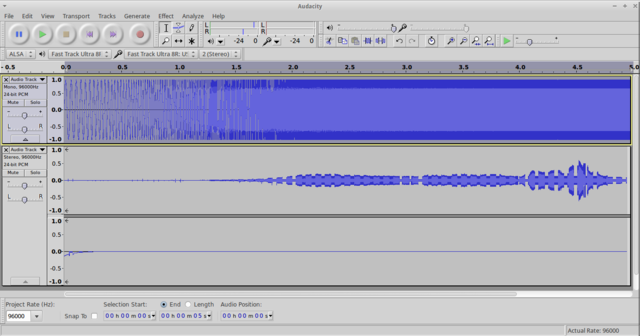 [Beitrag von JulesVerne am 06. Feb 2016, 11:27 bearbeitet] |
|||||
|
JulesVerne
Inventar |
#33
erstellt: 08. Feb 2016, 09:52

|
||||
|
Habe Ubuntu Studio nochmal gestartet, bei Audacity ist die Ausgabe in ordnung, ohne Knistern (knacken durch "aufwecken" der Karte bleibt). Eine Simultane Ausgabe und Aufnahme funktioniert ohne Probleme. Es sollte also grundsätzlich möglich sein die Karte ordnungsgemäß zum Laufen zu bringen, es gelingt mir nur einfach nicht. |
|||||
|
smutbert
Stammgast |
#34
erstellt: 09. Feb 2016, 10:48

|
||||
|
Nachdem das Knacken von der Wiedergabe zu kommen scheint, würde ich mir ein paar Testdateien suchen oder selbst erstellen bzw. konvertieren und mit unterschiedlichen Formaten testen, also zB ein und dasselbe Stück als wav mit 24 Bit und 44100 Hz, 48 KHz,… evtl auch mit 16 Bit und dann nacheinander die Dateien versuchen abzuspielen:
Damit das funktioniert muss die wav-Datei vermutlich 8 Kanäle haben - vielleicht funktioniert es auch mit 2. Konvertieren würde ich mit sox, weil das recht schnell ohne grafische Oberfläche geht, um zB ein wav in ein neues wav mit 24 Bit (in Alsa S24_LE) mit 48 kHz und 8 Kanälen zu konvertieren:
Der Sinn wäre herauszufinden ob das Knistern bei allen Formaten auftritt oder vielleicht nur bei bestimmten. Auf die Art (ohne dmix und plug von Alsa) kannst du nur die Formate abspielen, die die Soundkarte direkt unterstützt, dh vielleicht kannst du überhaupt nur eine einzige Kombination aus Kanalzahl, Sampleformat und Samplerate abspielen - immerhin könntest du so in Zukunft direkt in demselben Format aufnehmen und dir so die meisten Konvertierungen ersparen. |
|||||
|
JulesVerne
Inventar |
#35
erstellt: 10. Feb 2016, 17:07

|
||||
|
Teste gerade ein wenig Aufnahmen zusammen mit dem Mixer, egal was ich am Mixer einstelle (habe alle Pegel auf 0 gesetzt) die Aufnahme wird davon nicht beeinflusst. |
|||||
|
smutbert
Stammgast |
#36
erstellt: 10. Feb 2016, 17:30

|
||||
|
Ich fürcht' mich ein bißchen vor der Liste deiner Lautstärkeregler, deshalb traue ich mich nicht nachzusehen, aber waren da nicht nur Regler, die die Wiedergabelautstärke beeinflussen? Beim meinem viel kleineren Audiointerface ist es jedenfalls (auch?) so, dass es für die Aufnahme keinen Regler gibt und die Aufnahmen eher leise sind, aber bei einer Aufnahme mit 24 Bit Sampletiefe hat man ohnehin genug Spielraum, um die Aufnahme hinterher zu normalisieren. Allerdings habe ich auch keinen Mikrofoneingang. |
|||||
|
JulesVerne
Inventar |
#37
erstellt: 10. Feb 2016, 19:52

|
||||
|
Bei dem Mixer konnte ich umstellen mit F3 bzw F4 ob Playback oder Capture. Wollte die Mikrofone über die Regler auf einander angleichen, habe dass nun aber anders gelöst. Erstelle mir jetzt eine Korrekturdatei welchen den Pegel nachträglich absenkt und angleicht. |
|||||
|
JulesVerne
Inventar |
#38
erstellt: 12. Feb 2016, 10:44

|
||||
|
Jetzt ist der Alsa-Mixer verschwunden, warum auch immer ??? |
|||||
|
smutbert
Stammgast |
#39
erstellt: 12. Feb 2016, 18:26

|
||||
|
verschwunden ist ziemlich unspezifisch und wenig hilfreich. Hast du irgendetwas gemacht, zB das System aktualisiert oder irgendetwas (de)installiert, bevor das aufgetreten ist? Gibt es das Programm alsa-mixer nicht mehr? Das ist im Paket alsa-utils. Oder startet es nicht oder stürzt es, mit einer Speicherzugriffsverletzung oä ab? Oder fehlt in alsamixer schlicht die FastTrack in der Liste der Soundkarten? |
|||||
|
JulesVerne
Inventar |
#40
erstellt: 12. Feb 2016, 20:10

|
||||
|
Nee, ich meinte wirklich verschwunden, der Befehl war nicht mehr bekannt. Werde morgen (wenn ich zeit habe) das alsa-utils Paket erneut installieren. Paar Updates wurden durchgeführt evtl. ist es dabei warum auch immer verschwunden |
|||||
|
smutbert
Stammgast |
#41
erstellt: 12. Feb 2016, 21:11

|
||||
|
Wenn dir auf Dauer ein Programm mit grafischer Oberfläche lieber ist, kann ich dir qasmixer (Paket heißt gleich) empfehlen. |
|||||
|
JulesVerne
Inventar |
#42
erstellt: 12. Feb 2016, 21:15

|
||||
|
Habe ich glaube ich sogar schon drauf, aber den Mixer kann man wunderbar per Command steuern. Der reicht mir so. |
|||||
| |||||
|
|
||||
| Das könnte Dich auch interessieren: |
|
Fehler Frequenzgang Soundkarte? paffii am 16.01.2018 – Letzte Antwort am 25.04.2018 – 9 Beiträge |
|
Raummessprogramm ohne Duplex Soundkarte? Chrissi1 am 30.12.2008 – Letzte Antwort am 01.01.2009 – 2 Beiträge |
|
Onboard Soundkarte Frequenzgang Test hopfenn am 26.02.2013 – Letzte Antwort am 16.03.2013 – 17 Beiträge |
|
Mit Soundkarte und Audacity Hmeck am 20.01.2013 – Letzte Antwort am 24.01.2013 – 3 Beiträge |
|
USB Soundkarte, nur welche? music-freak228 am 15.04.2013 – Letzte Antwort am 14.05.2016 – 28 Beiträge |
|
Niederfrequentes Signal mit Soundkarte messen Benny0583 am 16.09.2007 – Letzte Antwort am 02.10.2007 – 4 Beiträge |
|
Wie Elektret-Mikro an Soundkarte anschließen? sprinter1 am 16.01.2014 – Letzte Antwort am 17.01.2014 – 4 Beiträge |
|
Elektrischen Frequenzgang am Endstufenausgang mit Soundkarte ermitteln audiohobbit am 14.09.2017 – Letzte Antwort am 22.10.2017 – 19 Beiträge |
|
Suche USB-Soundkarte zum Messen an Verstärker LordNoxx am 21.02.2012 – Letzte Antwort am 22.02.2012 – 2 Beiträge |
|
USB Soundkarte für Impedanzmessungen mit Limp Kyumps am 17.06.2016 – Letzte Antwort am 17.06.2016 – 3 Beiträge |
Foren Archiv
2016
Anzeige
Produkte in diesem Thread

Aktuelle Aktion
Top 10 Threads der letzten 7 Tage

- Hotel Modus deaktivieren
- "diese anwendung wird jetzt neu gestartet um mehr speicherplatz verfügbar zu machen"
- Von HD+ zurück zu Standard-TV
- Remotekabel anschließen, aber wie und wo?
- Hisense verbindet sich nicht mehr mit dem WLAN
- Audiodeskription ausschalten (in ZDF App) 803er
- Umschalten von TV auf Radio
- Satellitenschüssel was und wie einstellen am TV
- Pro 7 und Sat 1 auf einmal weg.
- Markierung an Lautsprecherkabel - welche Norm?
Top 10 Threads der letzten 50 Tage

- Hotel Modus deaktivieren
- "diese anwendung wird jetzt neu gestartet um mehr speicherplatz verfügbar zu machen"
- Von HD+ zurück zu Standard-TV
- Remotekabel anschließen, aber wie und wo?
- Hisense verbindet sich nicht mehr mit dem WLAN
- Audiodeskription ausschalten (in ZDF App) 803er
- Umschalten von TV auf Radio
- Satellitenschüssel was und wie einstellen am TV
- Pro 7 und Sat 1 auf einmal weg.
- Markierung an Lautsprecherkabel - welche Norm?
Top 10 Suchanfragen

Forumsstatistik

- Registrierte Mitglieder930.793 ( Heute: )
- Neuestes Mitglied
- Gesamtzahl an Themen1.563.816
- Gesamtzahl an Beiträgen21.836.308













