| HIFI-FORUM » PC, Netzwerk & Multimedia » Multimediaplayer » Dune HD - Alleskönner (NMT & Blu-ray) | |
Gehe zu Seite: |vorherige| Erste .. 100 .. 130 . 140 . 150 . 160 . 170 171 172 173 174 175 176 177 178 179 180 . 190 . 200 . 210 .. Letzte |nächste|
|
|
||||
Dune HD - Alleskönner (NMT & Blu-ray)+A -A |
||||
| Autor |
| |||
|
GorillaBD
Inventar |
#8713
erstellt: 05. Dez 2011, 16:40

|
|||
Mein D1 konnte interne und kann externe Platten mit 2 Partitionen managen, also sollte es der H1 auch können, orakle ich mal. Für die "green" Platten spricht neben geringer Abwärme meist auch ein niedriges Laufgeräusch, weil die meisten nur 5400-5900upm machen. Was im oder am Dune allemal ausreichend ist, der kommuniziert per eSata mit um 40 MB/Sec und an USB mit um 20 MB/sec. Das reicht für Medienwiedergabe völlig aus und unterfordert jede moderne Platte, die deswegen ruhig "langsam" sein darf, weil mehr Performance im oder am Dune nur Verschwendung wäre. GLG GBD [Beitrag von GorillaBD am 05. Dez 2011, 16:41 bearbeitet] |
||||
|
Sieglander
Hat sich gelöscht |
#8714
erstellt: 05. Dez 2011, 17:13

|
|||
|
Also bevor ich mir ein NAS zugelegt habe, hatte ich auch 3 verschiedene WD Caviar Green in meinem H1 im Einsatz. Ich muß aber leider vermelden, daß nach exzessiver Filmsession diese Platten keineswegs einen kühlen Kopf behielten. Es war teilweise unmöglich die Platten direkt nach Benutzungsende aus dem H1 zu holen, weil man sich sonst die Finger verbrannt hätte. Das war auch mit der Grund, warum ich mir erst ein USB-Dock für HDD's angeschafft habe und letztendlich dann das NAS. |
||||
|
|
||||
|
GorillaBD
Inventar |
#8715
erstellt: 05. Dez 2011, 17:31

|
|||
|
Ist der Festplatteneinschub des H1 denn gekapselt ? Dann könnte das eine Mitursache für die Wäremeentwickling sein. In meinem D1 lag die Platte ja frei im Gehäuse und der D1 wurde nie mehr als knapp handwarm, von aussen. Ich bin allerdings auch auf NAS umgestiegen, weil ich mehrere "Zapfstellen" habe und die HDD-Preise derzeit jenseits von gut und böse sind. Das coole dabei ist ja, dass der Dune als SMB-Client werkeln kann und man dadurch keine Einschränkungen der Funktionalität, verglichen mit internen und externen Platten hat. GLG GBD [Beitrag von GorillaBD am 05. Dez 2011, 17:33 bearbeitet] |
||||
|
lillika
Schaut ab und zu mal vorbei |
#8716
erstellt: 06. Dez 2011, 10:59

|
|||
|
lieber gbd, ich danke dir ganz herzlich. durch deine info hast du mir wirklich geholfen. was mir jetzt nur zu denken gibt, dass sieglander geschreiben hat, dass seine wd caviar green so warm wird. denn ich habe mir für den dune gerade eine WD2002FYPS 2 TB im ebay ersteigert. wenn die dann aber auch so warm werden sollte .. :-( auf jeden fall: vielen dank an dich :-) lg, lilli |
||||
|
mgerla
Stammgast |
#8717
erstellt: 06. Dez 2011, 12:46

|
|||
|
Also ich habe den Smart H1 und den Smart HE und habe jeweils eine Samsung HD204UI mit je 2 TB eingebaut. Für die Smart-Modelle gibt es ein kleines Tool, welches man auf die Festplatten spielt und über den Dune dann die Abfrage starten kann. Ich muss allerdings dabei sagen, dass ich kein Extremnutzer bin. Ich schaue mir mal einen Film an oder ein paar Folgen einer Serie und gut ist. Bei Harry Potter z. B. (Laufzeit fast 2,5 Stunden) wird die Festplatte von der ich die Wiedergabe gesartet habe 49 Grad warm. Das ist für die Festplatte wirklich nicht viel. Wie gesagt, ich nutze meine beiden Dunes nicht mehrere Stunden am Stück. Da können ander Besitzer sicherlich mehr davon berichten. Gruß Matthias |
||||
|
Avanki
Stammgast |
#8718
erstellt: 06. Dez 2011, 15:36

|
|||
|
Hi Leutz, wer von euch noch nen Original Dune W-Lan Stick haben will, kann sich bei mir mal per PM melden, weil habe jetzt erstmal auf LAN umgestellt (weils jetzt von den Leitungen her passt) Der Stick funzt wunderbar und hat nen echt genialen Empfang. Also meldet euch bei Intresse Gruß |
||||
|
Frankenheimer
Stammgast |
#8719
erstellt: 06. Dez 2011, 17:42

|
|||
Ich würde für den SystemStorage einen 1-2GB großen kompakten Stick kaufen (kostet ja wirklich nichts mehr das Zeug) und diesen in den unteren, "versteckten" USB Anschluss stecken. Die HDD würde ich ohnehin mit 2 Partitionen ausstatten, eine für "System" bzw. z.B. Filme die dann auch direkt auf die interne HDD kopiert werden können sowie eine zweite Partition exklusiv für YADIS, sofern du es nutzen willst. Ich kenne deine Vorstellungen nicht, aber ich würde dir generell den einsatz einer 320-750gb großen 2,5" Platte empfehlen. Die sind vibrationsärmer, laufruhiger und leiser. Zudem werden sie selbst nach längerem Betrieb nicht nennenswert warm. Die HDD würde ich vorher am PC formatieren mit NTFS. |
||||
|
UdoG
Inventar |
#8720
erstellt: 08. Dez 2011, 10:19

|
|||
|
Neue Beta Firmware steht zum Download bereit!  Dune HD Firmware Page Dune HD Firmware Page
[Beitrag von UdoG am 08. Dez 2011, 10:22 bearbeitet] |
||||
|
Unstotti
Ist häufiger hier |
#8721
erstellt: 08. Dez 2011, 11:05

|
|||
|
Och schade... Flash wurde anscheinend nicht integriert. Oder sind das diese Tvigle applications..? |
||||
|
Koloss78
Inventar |
#8722
erstellt: 08. Dez 2011, 11:05

|
|||
|
Zeit wirds, das sich wieder mal was tut, also Leute testét und berichtet werde ich heute auch mal machen! |
||||
|
maky100
Inventar |
#8723
erstellt: 08. Dez 2011, 12:01

|
|||
|
würde ich ja gerne ....Download derzeit (und das geht schon länger so) mit 5 KB/S. geschätzte Dauer derzeit noch > 2h |
||||
|
casper1981
Stammgast |
#8724
erstellt: 08. Dez 2011, 12:06

|
|||
|
hmm komisch ist doch nicht nur fürn Max, aber irgendwie fehlt die D1 Version, super  hat das nenn grund, sorry mein englisch ist sau schlecht, nicht das jemand denkt kann der nicht lesen  [Beitrag von casper1981 am 08. Dez 2011, 12:09 bearbeitet] |
||||
|
lillika
Schaut ab und zu mal vorbei |
#8725
erstellt: 08. Dez 2011, 12:22

|
|||
moin frankenheimer, danke für den tipp mit dem usb-stick. er wird mir helfen und sticks habe ich eh genug. ;-) meine festplatten formatiere ich grundsätzlich mit ntfs, da mit fat32 von der möglichen dateigröße her zu eingeschränkt ist. eine 2,5"´er hd würde mir zwar von der größe her besser gefallen, aber sie hat den nachteil, dass es noch keine 2tb-platten gibt. bisher woltle ich ja eigentlich den dune h1 nehmen, weil er halt den festplatteneinschub hat. nur hab ich hier jetzt den eindruck gewonnen, dass die hd in diesem einschub sehr warm werden. obwohl ich in meinem lian li-gehäuse einen echt kleinen fetplattenkäfig drin hab, in dem aber 4 2tb-platten laufen, kommen die wärmste von ihnen von der temperatur her nicht über 44°C. und so wie es sich bei sieglander anhörte, wird seine im dune aber extrem heiss. deshalb überlege ich gerade, auf den d1 umzuschwenken. denn abrauchen sollen die platten nach möglichkeit ja nicht .. ;-) benötigt yadis eine eigene partition? oder meinst du damit die filme, die ich mit yadis "bearbeitet" habe??? lg, lilli |
||||
|
sf05
Stammgast |
#8726
erstellt: 08. Dez 2011, 12:23

|
|||
|
Leider ist es auch mit dieser FW nicht möglich ISOs über Flash abzuspielen, sehr ärgerlich, da bleibt das DFI erstmal auf Eis.  |
||||
|
UdoG
Inventar |
#8727
erstellt: 08. Dez 2011, 12:25

|
|||
|
Übrigens sind noch Erweiterungen drinnen, welche noch nicht veröffentlicht worden sind. Hier die komplette Liste:
[Beitrag von UdoG am 08. Dez 2011, 12:26 bearbeitet] |
||||
|
noco
Inventar |
#8728
erstellt: 08. Dez 2011, 12:53

|
|||
|
Gibt es schon Neuigkeiten über die Nachfolger der Smart Geräte? Sind ja schon länger angekündigt, aber hören tut man seit einiger Zeit nix mehr. Gruß, Nico. |
||||
|
Häne
Stammgast |
#8729
erstellt: 08. Dez 2011, 17:10

|
|||
Gibt es eine Möglichkeit, dass Du uns die Datei zur Verfügung stellen kannst ?  Das wäre super !  Gruss Häne |
||||
|
maky100
Inventar |
#8730
erstellt: 08. Dez 2011, 17:22

|
|||
|
also ich lade noch immer die Datei vom Base3. Falls ich sie doch noch irgendwie bekomme (derzeit bei 92% und noch ca. 30min Restdownloadzeit  veranschlagt) versuche ich sie wieder wo hochzuladen, hoffe HDI hat da kein Problem damit. veranschlagt) versuche ich sie wieder wo hochzuladen, hoffe HDI hat da kein Problem damit.für die Prime-Besitzer von der MPC-Club Seite:  Prime3 Firmware Prime3 Firmwareman hats nicht leicht: 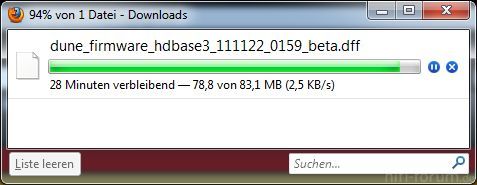 Edit: Es ist vollbracht, der Upload hat noch mal ne halbe Stunde gedauert. Also die Blu-ray Lite Funktion gefällt mir schon einmal sehr gut.  Dune Base3 neue Beta Firmware Dune Base3 neue Beta Firmware [Beitrag von maky100 am 08. Dez 2011, 19:13 bearbeitet] |
||||
|
Häne
Stammgast |
#8731
erstellt: 08. Dez 2011, 19:21

|
|||
|
Vielen Dank!    [Beitrag von Häne am 08. Dez 2011, 19:36 bearbeitet] |
||||
|
maky100
Inventar |
#8732
erstellt: 08. Dez 2011, 19:41

|
|||
|
stimmt, hab mir gerade meine eigene Datei runtergeladen, ist gleich groß wie ungepackt, ist scheinbar beim Zippen passiert. Nenn die mal um auf: dune_firmware_hdbase3_111122_0159_beta.dff und wirf sie dem Dune zum Fraß vor |
||||
|
Häne
Stammgast |
#8733
erstellt: 08. Dez 2011, 19:44

|
|||
|
Hat geklappt! Danke.  |
||||
|
hambdidambdi
Neuling |
#8734
erstellt: 09. Dez 2011, 07:07

|
|||
|
hab mal ne kleine Frage zum Dune HD Smart D1 stimmt es das man sich bei dem alle internet radio sender selber suchen muß bzw gibts es ga nicht so sachen wie bei WDTV (Live365) wo man nur genres durchsuchen muß und macht sich dann seine Favorites? |
||||
|
stefan1100
Inventar |
#8735
erstellt: 09. Dez 2011, 07:28

|
|||
|
Ich hoffe mal, daß die ganzen Tastenfunktionsänderungen nicht das Handling ruinieren, nur weil die neue FB scheinbar so wenig Knöpfe hat...  Und obwohl die Liste der Änderungen so lang ist, immer noch kein WoL. |
||||
|
maky100
Inventar |
#8736
erstellt: 09. Dez 2011, 13:19

|
|||
bis jetzt ist mir diesbezüglich nichts Negatives aufgefallen. Die PopUpMenü-Taste bietet jetzt einiges mehr. Überhaupt halten sich sichtbare Änderungen in Grenzen. [Beitrag von maky100 am 09. Dez 2011, 13:20 bearbeitet] |
||||
|
Koloss78
Inventar |
#8737
erstellt: 09. Dez 2011, 13:57

|
|||
|
Für den Smart gibt es scheinbar noch nichts! Oder? |
||||
|
sf05
Stammgast |
#8738
erstellt: 09. Dez 2011, 14:26

|
|||
 Klick. Klick. [Beitrag von sf05 am 09. Dez 2011, 14:28 bearbeitet] |
||||
|
casper1981
Stammgast |
#8739
erstellt: 09. Dez 2011, 14:50

|
|||
das frage ich mich auch   Version "110606_1315_update1" (the latest stable version), der Rest fehlt! Version "110606_1315_update1" (the latest stable version), der Rest fehlt! [Beitrag von casper1981 am 09. Dez 2011, 15:05 bearbeitet] |
||||
|
Peripathos
Inventar |
#8740
erstellt: 09. Dez 2011, 14:56

|
|||
|
Warum? Die neue "111122_0159_beta", welche die 1710er-Änderungen beinhaltet, gibt es doch jetzt für den D1?! (habe sie mir gestern heruntergeladen, allerdings noch nicht installiert!) [Beitrag von Peripathos am 09. Dez 2011, 14:57 bearbeitet] |
||||
|
casper1981
Stammgast |
#8741
erstellt: 09. Dez 2011, 15:01

|
|||
|
und woher hast du die? wenn ich auf  http://dune-hd.com/firmware/ klicke, dann den Smart D1 auswähle steht da "Version "110606_1315_update1" (the latest stable version)" als letzter Beitrag, bei den anderen Dunes steht http://dune-hd.com/firmware/ klicke, dann den Smart D1 auswähle steht da "Version "110606_1315_update1" (the latest stable version)" als letzter Beitrag, bei den anderen Dunes steht"Version "111122_0159_beta" (BETA version)", ganz oben  |
||||
|
Peripathos
Inventar |
#8742
erstellt: 09. Dez 2011, 15:06

|
|||
|
Siehe  hier! hier!Filename: "dune_firmware_hdsmart_d1_111122_0159_beta.dff" Im Gegensatz zu FW-Versionen anderer Gerätschaften sehr eindeutig (die Bezeichnung/Zuordnung meine ich jetzt!) Edit: Die 0159er ist bei allen Dune-Playern eine beta-Version! (deshalb zögere ich auch sie zu installieren, obwohl ich eigentlich nicht denke, dass es damit grössere Probleme geben wird, aber eventl. funktionieren damit die Sprachversionen nicht mehr!) [Beitrag von Peripathos am 09. Dez 2011, 15:11 bearbeitet] |
||||
|
maky100
Inventar |
#8743
erstellt: 09. Dez 2011, 15:14

|
|||
|
na wenn du wirklich Probleme hast, nimmst halt danach wieder die alte Version, geht ja ganz einfach. |
||||
|
Peripathos
Inventar |
#8744
erstellt: 09. Dez 2011, 15:25

|
|||
|
Denke ich eigentlich auch! Ein downgrade auf eine ältere FW läuft problemlos, oder?! |
||||
|
casper1981
Stammgast |
#8745
erstellt: 09. Dez 2011, 15:27

|
|||
is ja gut brauchst dich ja garnicht so aufregen  nuja so einfach ist/war dann doch nicht  man muss komischerweise den Adblock Plus deaktivieren (Firefoxe Plugin falls das wer nicht weiß), warum dies aber genau beim D1 update ist und bei den anderen NICHT, frage ich mich auch, danach kann man alle Updates sehen! |
||||
|
Peripathos
Inventar |
#8746
erstellt: 09. Dez 2011, 15:35

|
|||
|
Hab mich nicht aufgerecht (sry wenn das so rübergekommen ist!)  Ich meinte nur, dass es andere Geräte gibt, wo jede Firmware für jedes Modell und jede Version der Firmware den gleichen Namen trägt! Dass es bei dir am Ad-Blocker lag, dass die Files/Versionen nicht angezeigt werden, konnte ich natürlich nicht wissen (du ebensowenig!) |
||||
|
maky100
Inventar |
#8747
erstellt: 09. Dez 2011, 17:45

|
|||
ja, egal auf welche Version |
||||
|
Peripathos
Inventar |
#8748
erstellt: 09. Dez 2011, 19:04

|
|||
|
Danke, das ist gut zu wissen und beruhigend! Habe das Update auf die 0159er-Beta nun auch durchgeführt und bisher funktioniert Gui- als auch abspieltechnisch beim D1 noch alles so wie von der 1315er-FW gewohnt. Es gibt auch keine Kompatiblitätsprobleme mit Wallpapers, Sprachfiles etc. Mal weiter beobachten, ob der Eindruck bleibt/sich verfestigen kann. Änderungen sind mir allerdings ehrlich gesagt bislang auch noch keine aufgefallen (mag sein, dass vieles unter der Haube stattfindet, was ja wünschenwert wäre!) |
||||
|
TheSoundAuthority
Inventar |
#8749
erstellt: 09. Dez 2011, 20:41

|
|||
|
Hat jemand das Update (Smart D1) und könnte es auf Rapidshare oder Co. laden? Der Dune Server mag mal wieder nicht...und über das live Update am Smart D1 wird es nicht gefunden!? |
||||
|
sf05
Stammgast |
#8750
erstellt: 09. Dez 2011, 20:56

|
|||
|
TheSoundAuthority
Inventar |
#8751
erstellt: 09. Dez 2011, 21:15

|
|||
|
Merci! Klappt!  |
||||
|
casper1981
Stammgast |
#8752
erstellt: 10. Dez 2011, 09:28

|
|||
dann passt es ja  ne das konnte keiner wissen nicht mal ahnen da es bei den anderen ja angezeigt wurde, aber egal hauptsache ist das es jetzt da ist! [Beitrag von casper1981 am 10. Dez 2011, 09:29 bearbeitet] |
||||
|
DVDist
Ist häufiger hier |
#8753
erstellt: 10. Dez 2011, 11:12

|
|||
Hab letzte Woche mal den Support in Duisburg angerufen. Dort sagten sie, dass nächstes Jahr, wahrscheinlich bis zum späten Frühjahr, eine neue Serie an Dune herauskommen wird mit en neueren Sigmachips, voller 3D-Unterstützung und 1.4aHDMI. Ganeueres konnten oder wollten sie nicht rauslassen. |
||||
|
noco
Inventar |
#8754
erstellt: 10. Dez 2011, 11:29

|
|||
|
Danke für die Info! Ich rechne spontan mit ca. einem halben Jahr Wartezeit, bis das Teil dann wirklich fertig ist.. Gruß, Nico. |
||||
|
casper1981
Stammgast |
#8755
erstellt: 10. Dez 2011, 11:56

|
|||
Naja wäre nur logisch, da das eigentlich HardwareUpdate nicht zu der zeit Realisierbar war wie gewollt wäre es jetzt nachdem es schon soviele 3D Mediaplayer (mit light Menü) gibt, schon wieder "veraltet", nuja vielleicht klappt es ja  |
||||
|
privat75
Ist häufiger hier |
#8756
erstellt: 10. Dez 2011, 15:07

|
|||
|
Tavor
Ist häufiger hier |
#8757
erstellt: 10. Dez 2011, 15:38

|
|||
|
Hallo , kann sich jemand vorstellen was man mit den neuen dune_folder.txt Möglichkeiten so anstellen kann? - Added support for so called "sandwich" images (icon painted on top of some base image, cut by some mask, and then some cover image added). Parameters and example values: - paint_sandwich = true - sandwich_base =  gui_skin://special_icons/sandwich_base.aai gui_skin://special_icons/sandwich_base.aai- sandwich_mask =  cut_icon://{name=sandwich_mask} cut_icon://{name=sandwich_mask}- sandwich_cover =  cut_icon://{name=sandwich_cover} cut_icon://{name=sandwich_cover}- sandwich_width = 245 - sandwich_height = 140 - sandwich_icon_upscale_enabled = true - sandwich_icon_keep_aspect_ratio = false Vielleicht hat sich ja schon jemand damit beschäftigt. Gruß Frank |
||||
|
THX2008
Inventar |
#8758
erstellt: 10. Dez 2011, 18:00

|
|||
|
Viel Offensichtliches hat die neue Firmware ja nicht gebracht. Eins ist mir allerdings gestern sehr positiv aufgefallen: MP3s werden jetzt in der richtigen Reihenfolge abgespielt. Vorher hat er standardmäßig immer nach dem ID3-Tag 'Titel' sortiert, was ja völliger Quatsch ist. Jetzt werden die Stücke nach - gute Frage... Dateiname oder ID3-Tag 'Tracknummer' sortiert... So ganau habe ich es noch gar nicht getestet. |
||||
|
ktmman
Neuling |
#8759
erstellt: 11. Dez 2011, 10:32

|
|||
|
Sorry wenn ich frage, hab irgendwie den überblick verloren bei 174 Seiten  Wenn ich an menien Dune keine Netzwerkverbindung habe (W-lan adapter ist zurzeit nich lieferbar, wird erst nachgeliefert) kann ich ein firmwareupdate auch über eine SD Karte mache? Firmware einfach ins Rootverz. der SD Karte kopieren und dann über Menüpunkt im Dune updaten? Bzw gibt es eine spezielle Empfehlung welche Firmware man jetzt am besten verwenden soll? danke schon mal lg |
||||
|
maky100
Inventar |
#8760
erstellt: 11. Dez 2011, 10:40

|
|||
|
ja geht, SD-Karte oder USB-Stick ins Rootverzeichnis. kannst nach derzeitigen Stand der Dinge ohne Problem die letzte Beta nehmen aber ohenhin jederzeit auf die gleiche Weise auch wieder eine ältere Version aufspielen. |
||||
|
casper1981
Stammgast |
#8761
erstellt: 11. Dez 2011, 10:46

|
|||
jop genau einfach am PC Downloaden, dann auf einen Stick oder SD karte, das dann am Dune anschließen, Dune starten, dann im Menü Einstellungen auswählen, dann Verschiedenes, dann auf Firmware Aktualisieren... Ich Würde die Neuste Beta nehmen sollte ohne weiters stabil laufen HDI bringt eigentlich nie Software raus die man nicht aus nutzen kann! |
||||
|
Avanki
Stammgast |
#8762
erstellt: 11. Dez 2011, 11:21

|
|||
|
@ktmman hast ne PM  |
||||
|
andi90and1
Hat sich gelöscht |
#8763
erstellt: 11. Dez 2011, 18:56

|
|||
|
Hallo, ich plane die Anschaffung eines Multimediaplayers, der DVD und Blu-ray ISOs problemlos mit intakter Menüstruktur abspielen kann. Bei meiner Suche nach dem passenden Gerät bin ich auf den Dune HD Smart H1 gestoßen. Bevor ich nun aber tatsächlich den Kauf wage, würde ich mich freuen, könntet ihr mir noch zwei Fragen zu den Geräten beantworten. 1. Ist der Dune HD Smart H1 Region locked, oder lassen sich grundsätzlich Blu-ray und DVD ISOs jeglicher Regionen mit dem Gerät abspielen? Sollte ein region lock bestehen, würde es mich interessieren,ob bisher eine Möglichkeit existiert diese Beschränkung endgültig zu umgehen bzw. vollkommen zu deaktivieren (via Custom Patch, etc.). 2. Da ich Beitzer eines Logitech Z-5500 bin (kann kein DTS-HD, Dolby True HD), welches ich via optischem Kabel (Toslink) mit dem Dune verbinden würde, interessiert es mich, ob ich mit der Kombination über Toslink LPCM Mehrkanalton, DTS-HD 5.1/ 7.1 und Dolby True HD 5.1/ 7.1 als Mehrkanaltonmix bzw. 5.1 Mix wiedergeben könnte, oder ob dann nur Stereo, oder im schlimmsten Fall gar nichts aus den Boxen käme. Der Dune HD Smart H1 soll ja laut Spezifikationen DTS-HD u. Dolby True HD dekodieren können, also müsste das ja mit den Formaten eigentlich klappen, oder? Bei LPCM war in den Spezifikationen nur Pass-through angegeben, daher bin ich nicht sicher, ob ich mit der Kombination LPCM als Mehrkanalton wiedergeben kann. Wäre um jede Antwort dankbar! Grüße [Beitrag von andi90and1 am 11. Dez 2011, 18:58 bearbeitet] |
||||
| ||||
|
|
||||
Gehe zu Seite: |vorherige| Erste .. 100 .. 130 . 140 . 150 . 160 . 170 171 172 173 174 175 176 177 178 179 180 . 190 . 200 . 210 .. Letzte |nächste|
| Das könnte Dich auch interessieren: |
|
HDI Dune Blu Ray drinnen? sevren am 11.09.2011 – Letzte Antwort am 11.09.2011 – 2 Beiträge |
|
Dune HD max, Dune HD Base 3.0, Dune BD Prime 3.0 rucksacksepp am 06.07.2011 – Letzte Antwort am 22.06.2015 – 6 Beiträge |
|
Dune HD Max 3D - der neue Alleskönner ist im Anmarsch! Topcgi am 30.08.2012 – Letzte Antwort am 15.08.2014 – 302 Beiträge |
|
Dune Hd Max spielt keine aktuellen Blu Ray ab! fabsero am 29.11.2012 – Letzte Antwort am 22.11.2014 – 4 Beiträge |
|
Dune HD Max AdrianBernhard am 18.08.2010 – Letzte Antwort am 12.05.2014 – 405 Beiträge |
|
Kaufberatung - Multimediaplayer mit Blu-Ray Iso Funktion dr-dre am 04.03.2010 – Letzte Antwort am 04.03.2010 – 3 Beiträge |
|
PC für Blu-Ray-HD-DVD Kombilaufwerk ericosmos am 03.11.2007 – Letzte Antwort am 05.11.2007 – 7 Beiträge |
|
Externes Hd- oder Blu-Ray Laufwerk meatlove am 04.12.2007 – Letzte Antwort am 08.12.2007 – 10 Beiträge |
|
hd filme, blu ray auf multimediafestplatte speichern schumigum am 18.08.2011 – Letzte Antwort am 20.08.2011 – 9 Beiträge |
|
Dune HD Ultra Hanjo_K. am 12.02.2008 – Letzte Antwort am 12.02.2008 – 4 Beiträge |
Anzeige
Produkte in diesem Thread

Aktuelle Aktion
Top 10 Threads in Multimediaplayer der letzten 7 Tage

- Amazon Fire-Tv Stick und LG OLED55CX9LA
- HI RES Streaming über QOBUZ
- INNUOS ZENmini - ZEN - ZENith -Pulse Serie - Roon Erfahrungsaustausch
- Noxon iRadio 400 keine Internetsender mehr
- Lösung der DENON WLAN Probleme
- Pioneer N-70AE / N-50AE / N-30AE
- Bluesound VAULT 2i
- Kodi v20 KEINE MKV Dateien & erkennt Bibliothek nicht mehr auf Nvidia Shild
- Anleitung für DUMMIES: Audiophiler Raspberry Selbstbau Low Budget Musikplayer/-streamer
- Audio Netzwerkplayer was bringts?
Top 10 Threads in Multimediaplayer der letzten 50 Tage

- Amazon Fire-Tv Stick und LG OLED55CX9LA
- HI RES Streaming über QOBUZ
- INNUOS ZENmini - ZEN - ZENith -Pulse Serie - Roon Erfahrungsaustausch
- Noxon iRadio 400 keine Internetsender mehr
- Lösung der DENON WLAN Probleme
- Pioneer N-70AE / N-50AE / N-30AE
- Bluesound VAULT 2i
- Kodi v20 KEINE MKV Dateien & erkennt Bibliothek nicht mehr auf Nvidia Shild
- Anleitung für DUMMIES: Audiophiler Raspberry Selbstbau Low Budget Musikplayer/-streamer
- Audio Netzwerkplayer was bringts?
Top 10 Suchanfragen

Forumsstatistik

- Registrierte Mitglieder930.841 ( Heute: 1 )
- Neuestes Mitgliedbettinamendis41
- Gesamtzahl an Themen1.563.925
- Gesamtzahl an Beiträgen21.839.245














